Video Tutorial for Connecting VoidFix Gateway with GoHighLevel
Prerequisite: Before establishing the GHL connection, ensure that the device is properly connected to VoidFix Gateway. Refer to the documentation for detailed steps to verify the connection is working correctly.
-

Connect to HighLevel
- Visit the Go Highlevel connection page using this link: https://sms.voidfix.com/ghl.html.
- On the Go Highlevel page, click the Connect to HighLevel button.
-

Retrieve Your API Key from the VoidFix Gateway Portal
Follow these steps to get your API key:
- Log in to the VoidFix Gateway Portal.
- From the left navigation bar, click on the API section or visit https://sms.voidfix.com/api.php
- Copy the API key displayed on the portal.
-

Authenticate Your GHL Account with VoidFix Gateway
Once you have selected GHL account and copy the API key to complete the authentication process:
- Enter the VoidFix Gateway API key in the required field.
- Add the Default Inbound and Outbound Numbers to configure the communication settings. (Example - +1XXXXXXXXX)
- After completing the form, click the Add/Update button.
-
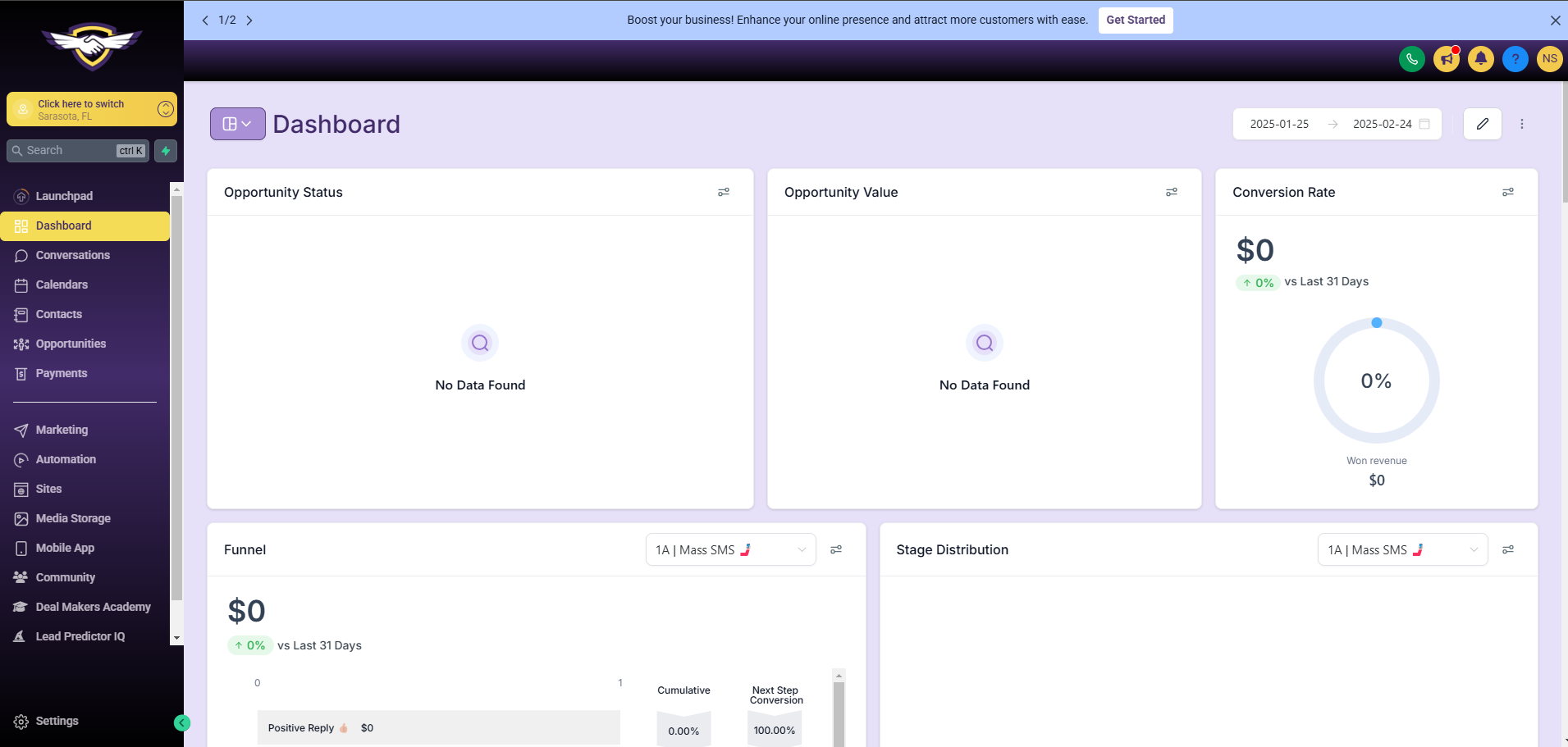
Sign in to GoHighLevel
- Sign in to GoHighLevel: Enter your credentials on the GoHighLevel login page to access your account.
- Navigate to the Dashboard: After signing in, go to GoHighLevel Dashboard to manage your settings, workflows, and other features.
- Select a Sub-Account: From your GoHighLevel account, choose any sub-account to access and manage its specific settings and configurations to send SMS.
-

Configuring Phone Settings in GoHighLevel
After selecting the sub-account, navigate to the Settings section from the left-hand menu.
- In the Settings menu, click on Phone Numbers to manage the phone system for the selected sub-account.
- Inside the Phone Numbers section, click on the Advanced Settings tab to access additional configuration options.
- From the available options, choose VoidFix Solution to finalize the setup.
If you have any questions or need assistance during the registration process, feel free to email us at support@voidfix.com. We’re here to help!
Why Integrate with VoidFix Gateway?
Save Time
Automate repetitive tasks with ready-to-use integrations.
Expand Reach
Send SMS and MMS messages directly through your favorite platforms.
No Coding Needed
Simple, plug-and-play integrations to get started quickly.
